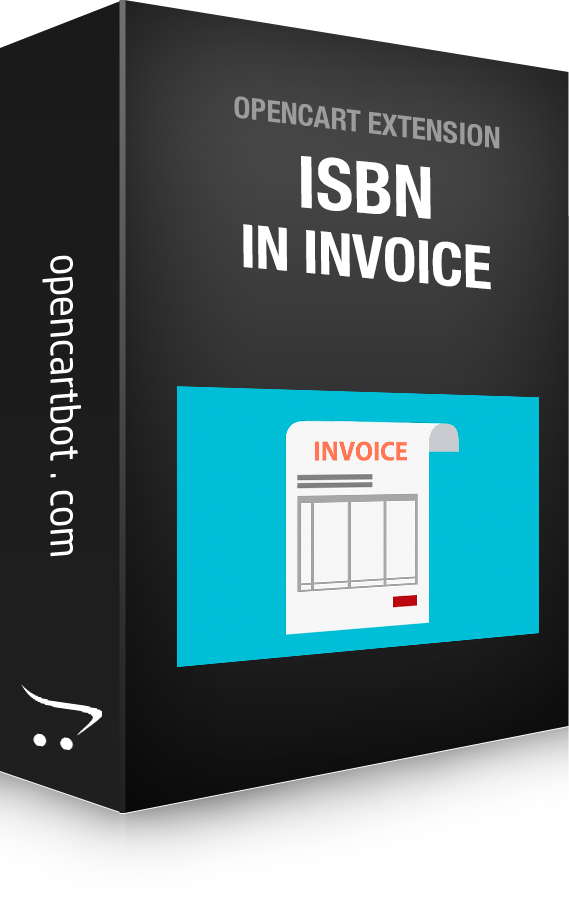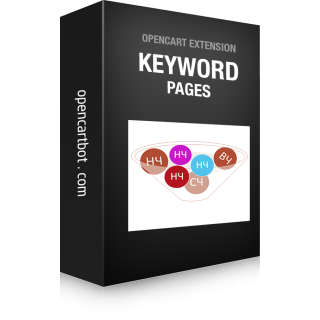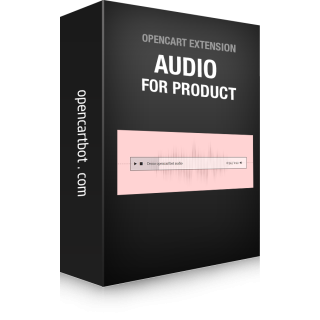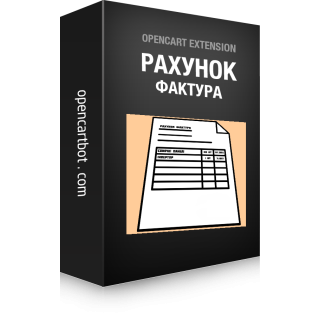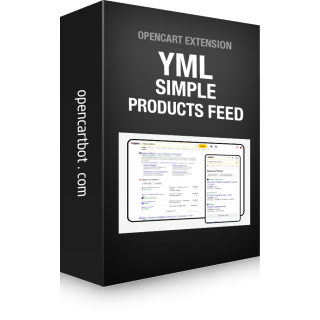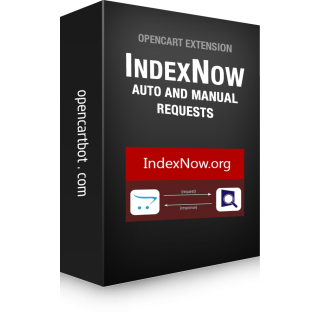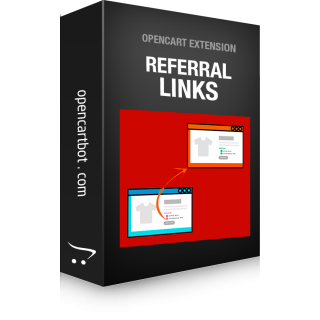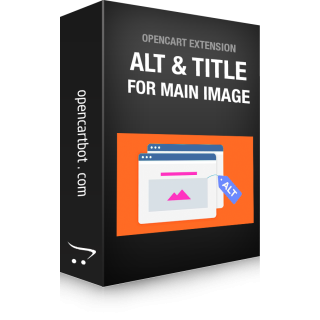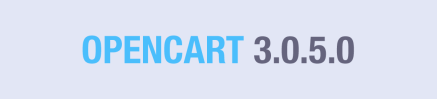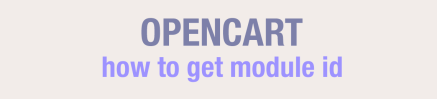The OpenCart team has officially presented release 3.0.5.0, which contains a significant package of fixes, code cleanup, and compatibility improvements with modern PHP versions.
On November 20, 2025, a new major release of PHP was published - version 8.5. PHP 8.5 introduces useful improvements, but requires a careful approach when integrating into existing OpenCart projects.
The simplest way to solve this problem is to create an OCMOD modification that automatically adds module_id to the OpenCart module settings.