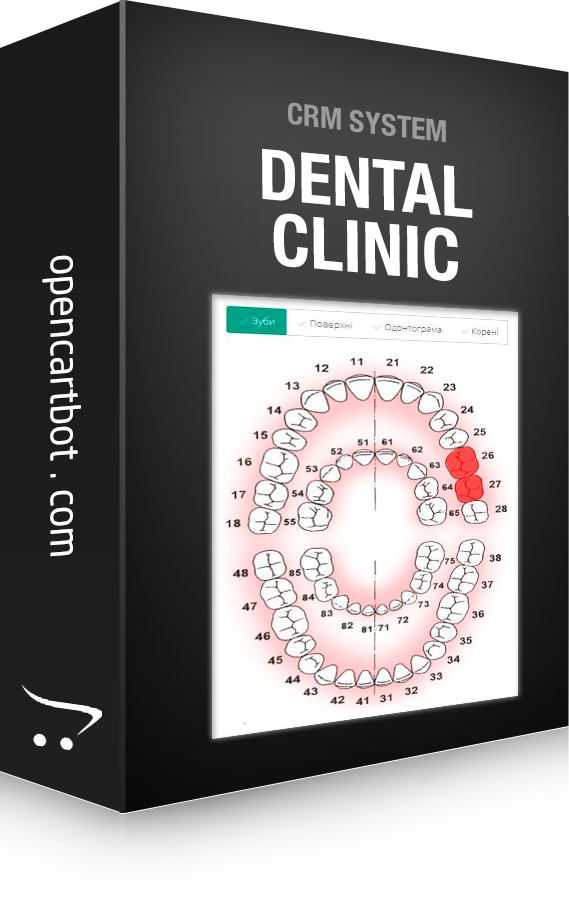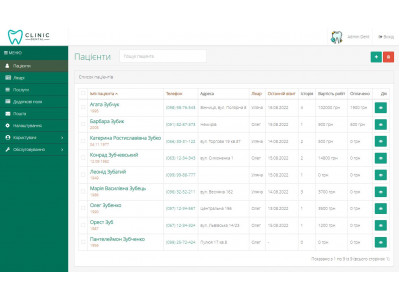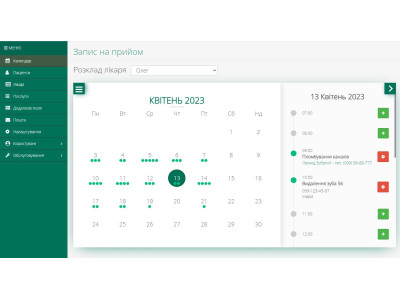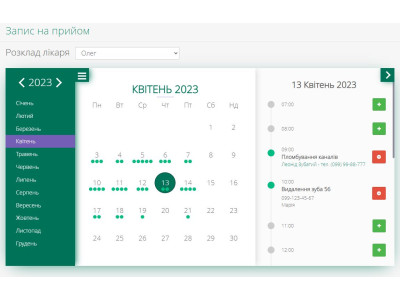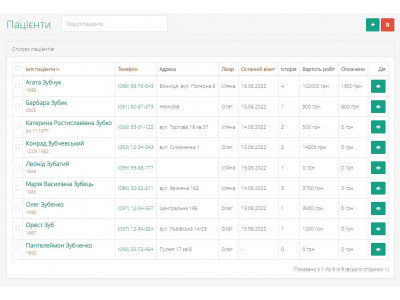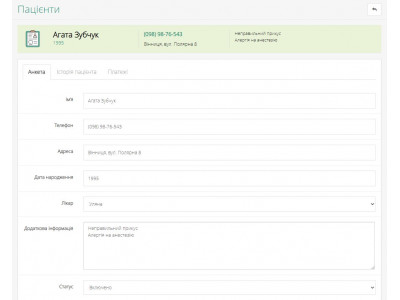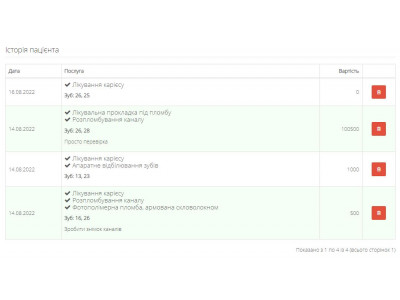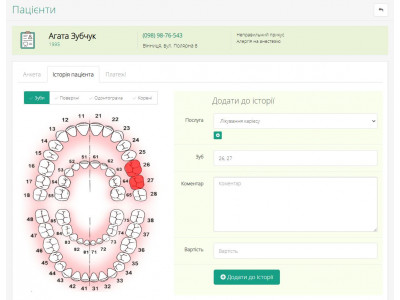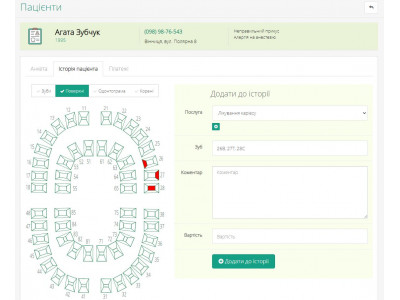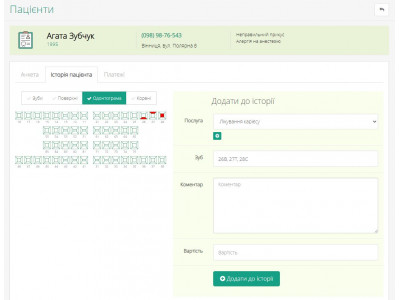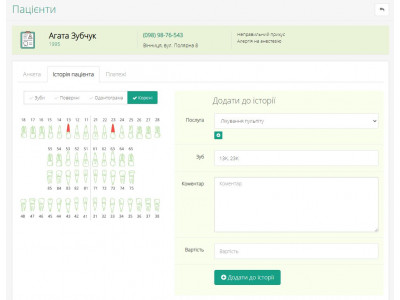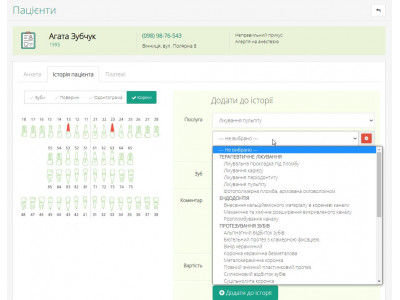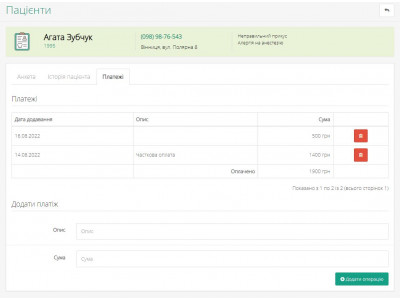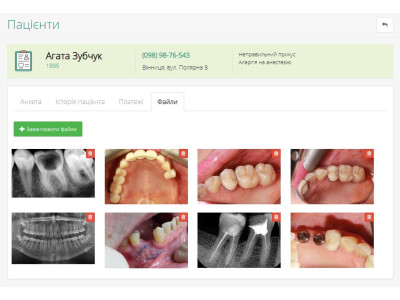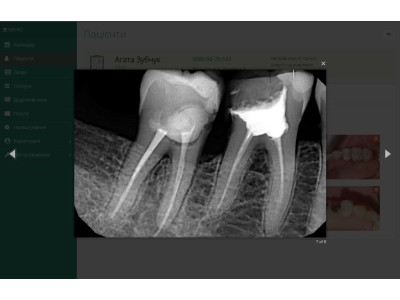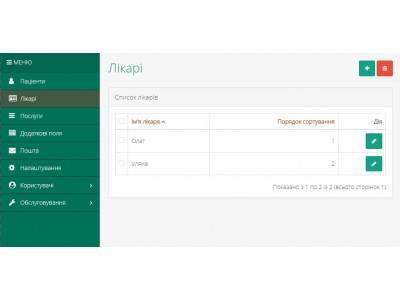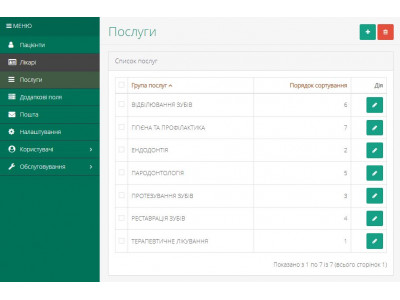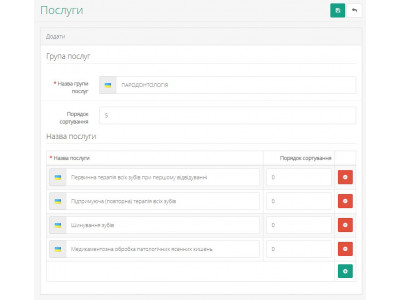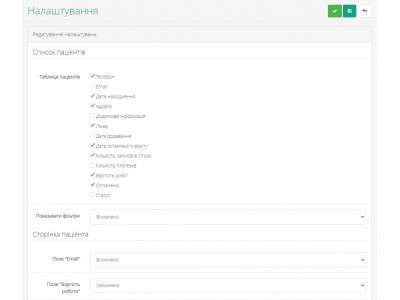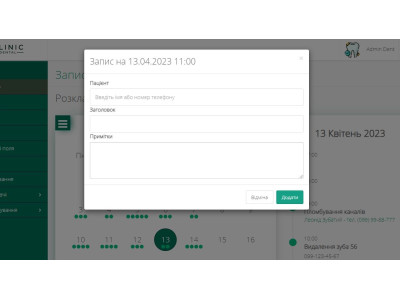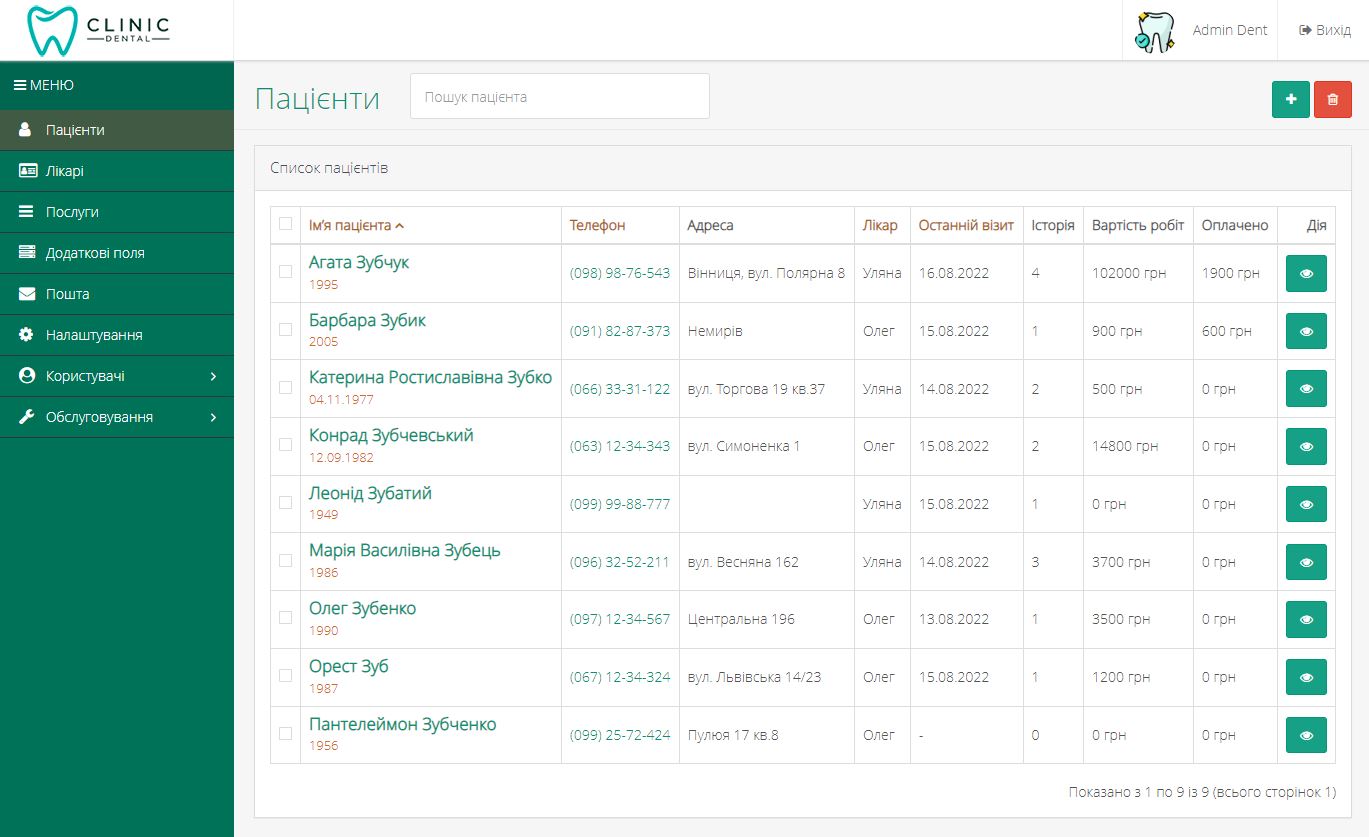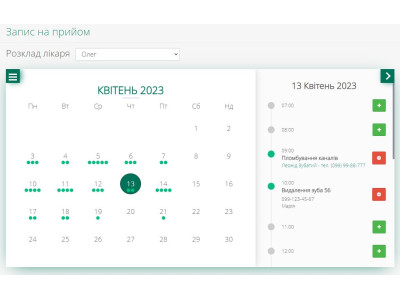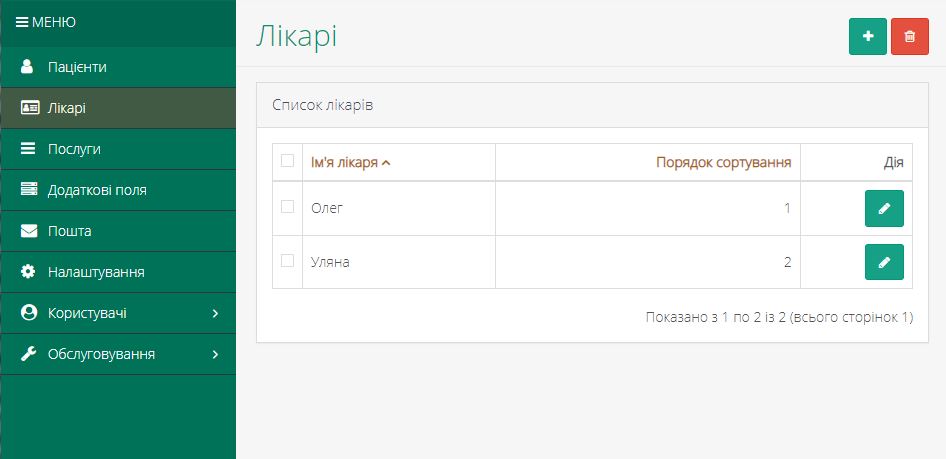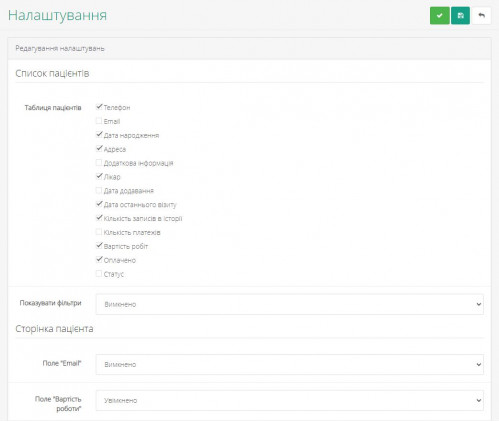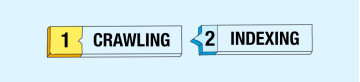Dental Clinic - the patient registration system of the dental clinic. Turnkey installation. No subscriptions.
About Dental Clinic
We offer our own CRM system for managing patients in dentistry. It is a simple and easy to use web based database system. It is designed for convenient storage and use of data about dental clinic patients online via the Internet, for quick access to data both from the dental office and from any other place.
That is, it will be your own website or a separate section of the site where the doctor or clinic manager enters data to access the office and can manage the patient registration system.
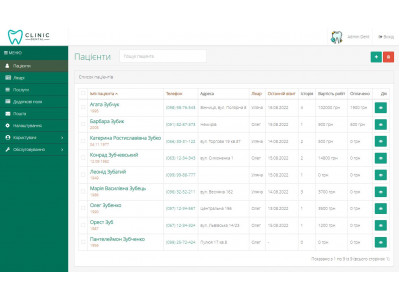 General appearance
General appearance 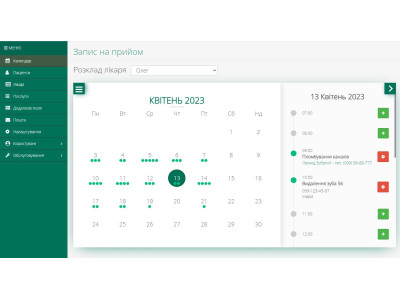 Calendar of appointments
Calendar of appointments 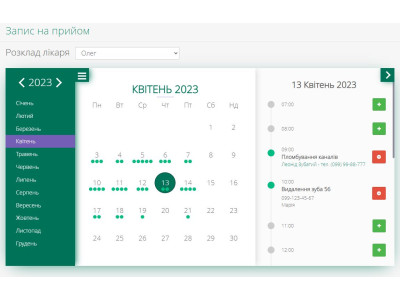 Doctor's schedule
Doctor's schedule 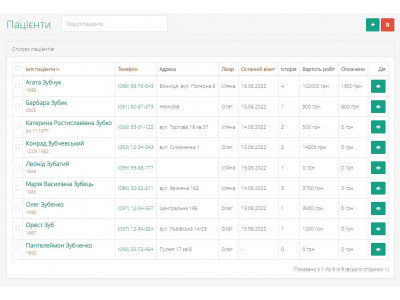 Patients list
Patients list 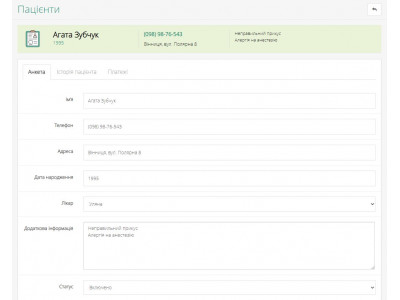 Patient questionnaire
Patient questionnaire 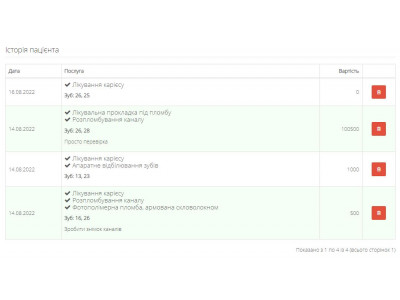 Patient history
Patient history 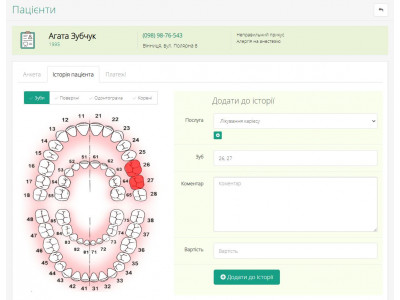 Adding a history.
Adding a history. 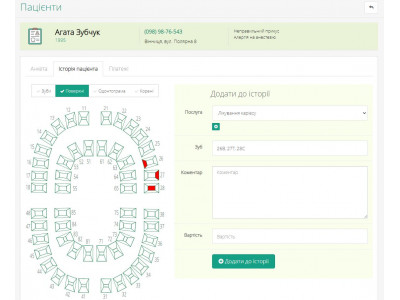 Scheme of teeth
Scheme of teeth 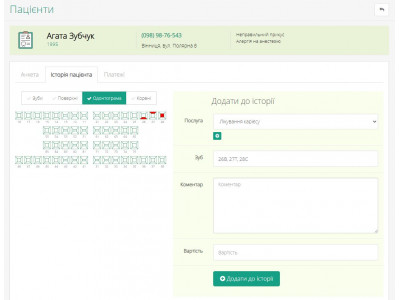 Odontogram
Odontogram 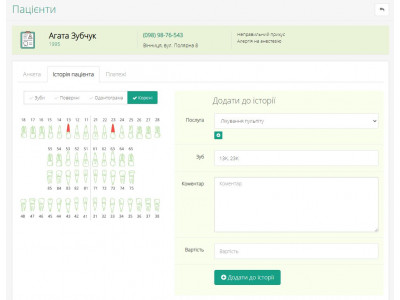 Tooth roots
Tooth roots 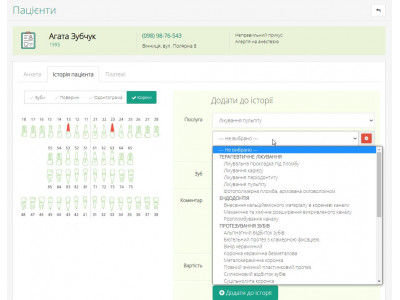 Choice of services
Choice of services 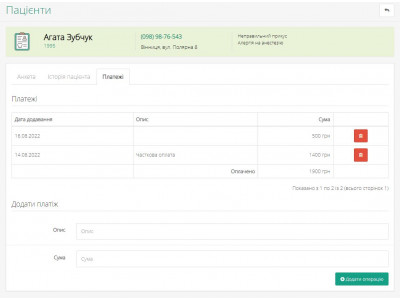 Accounting
Accounting 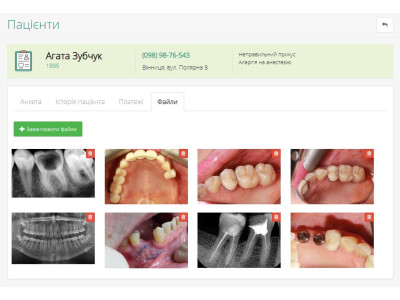 Uploading files
Uploading files 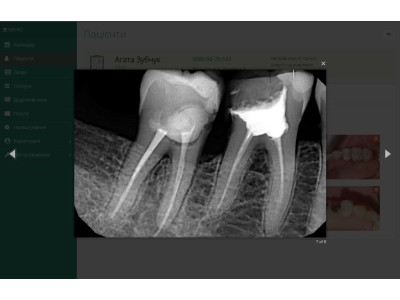 Browse files
Browse files 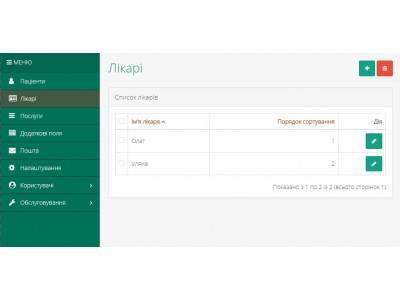 Doctors
Doctors 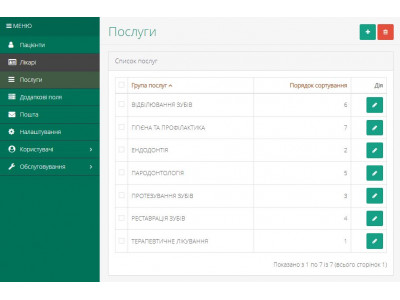 Groups of services
Groups of services 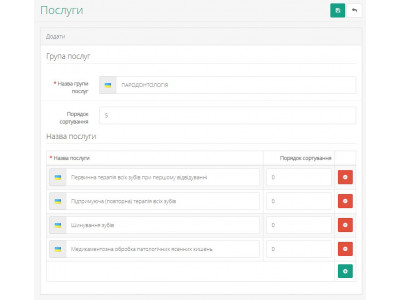 Services
Services 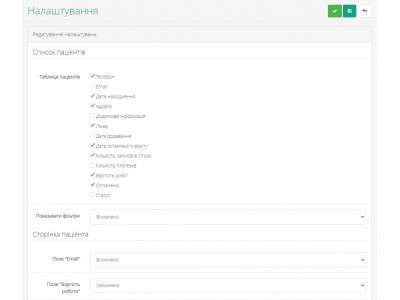 Settings
Settings 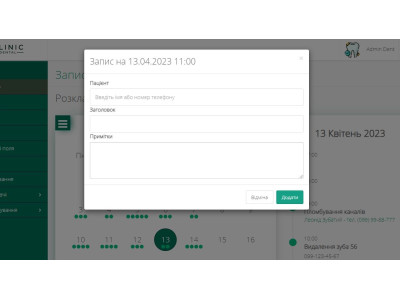 Make an appointment
Make an appointment
How is our patient registration system different from others?
- There are no subscriptions or recurring payments. Bought once and use it.
- Simplicity and convenience.
- Guaranteed technical support and consultations.
- The possibility of integrating the system into your site/domain.
- Dental formula with an interactive selection of surfaces, in several types.
- All files and data are stored on your hosting or server.
- Hosting on cloud or regular hosting.
- The possibility of finalizing any functions according to your needs for an additional payment.
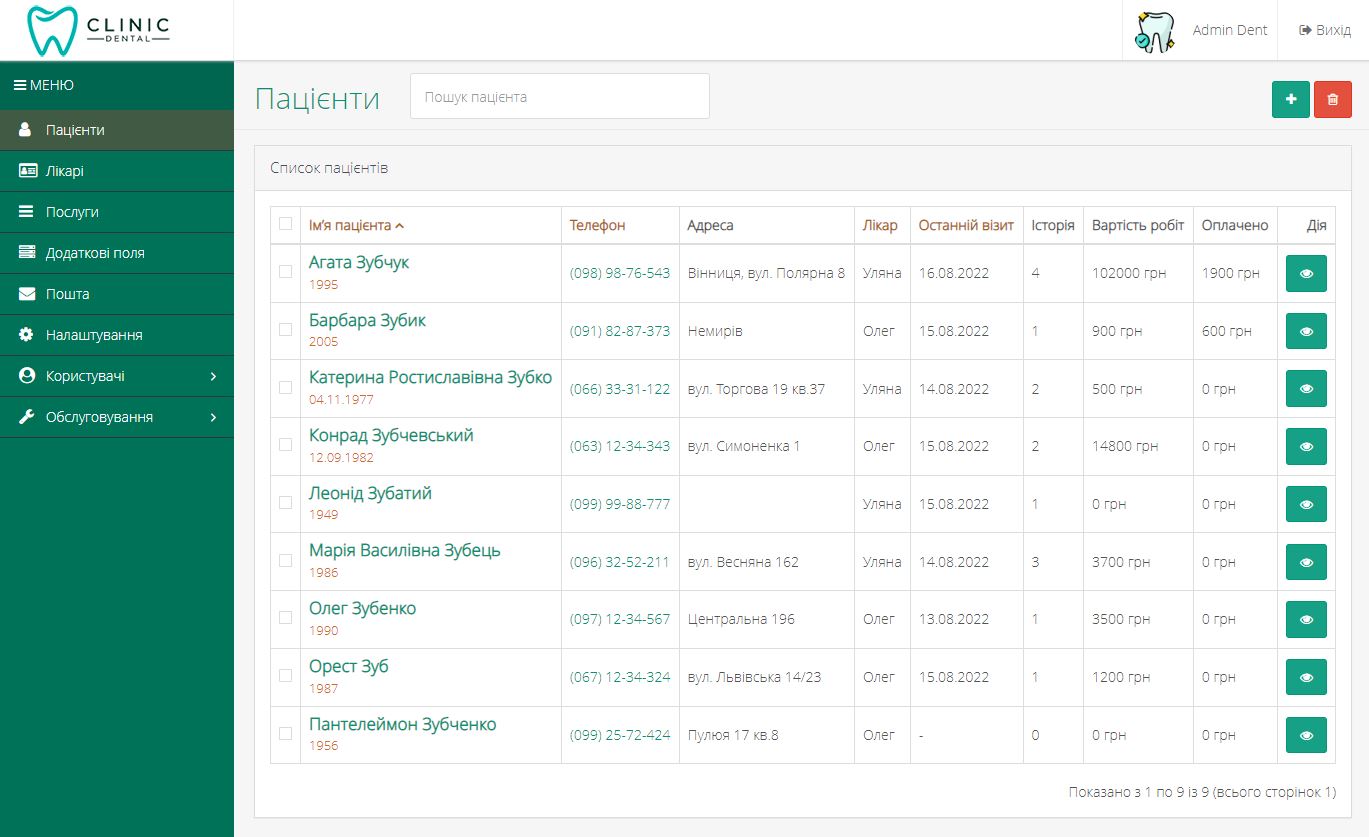
The main sections of the dentistry patient registration system
- Patients
- Doctors
- Services
- Additional fields
- Mail
- Settings
- Users
- Maintenance
Section "Calendar"
Possibility of making an appointment. Hourly recording. Displaying a separate appointment calendar for each doctor.
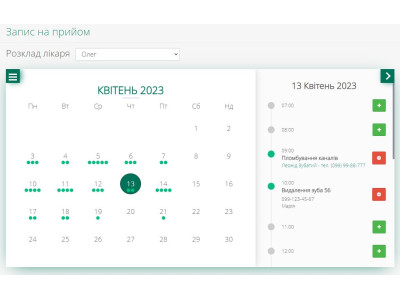 Calendar of doctor's appointments
Calendar of doctor's appointments 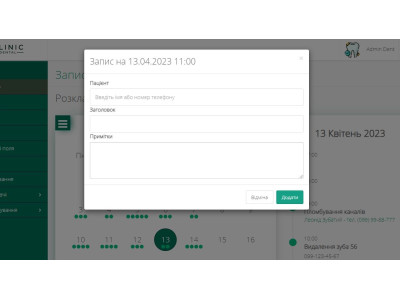 Form for adding an appointment
Form for adding an appointment
Section "Patients"
This section displays the list of patients of the clinic, their personal data, the history of visits to the dentist and treatment, as well as settlements with the patient.
Here you can add a new patient, his contacts and history. In the patient profile, in the "Patient history" tab, it is possible to add records after each visit to the doctor. Here you can see the interactive dental formula in several views (Teeth, Surfaces, Odontogram, Roots) so that you can quickly select the teeth and surfaces to be manipulated. The patient's history is displayed in a convenient form with complete information entered.
Image files can be added to the questionnaire for each patient, they can be pictures of the oral cavity, X-ray etc.
Section "Doctors"
Since every patient is tied to a doctor, there must be a list of doctors somewhere. In this section, you can create and manage doctor profiles. In the list of patients, they can be filtered by a specific doctor. Each doctor has his own calendar of appointments with the possibility of registering patients.
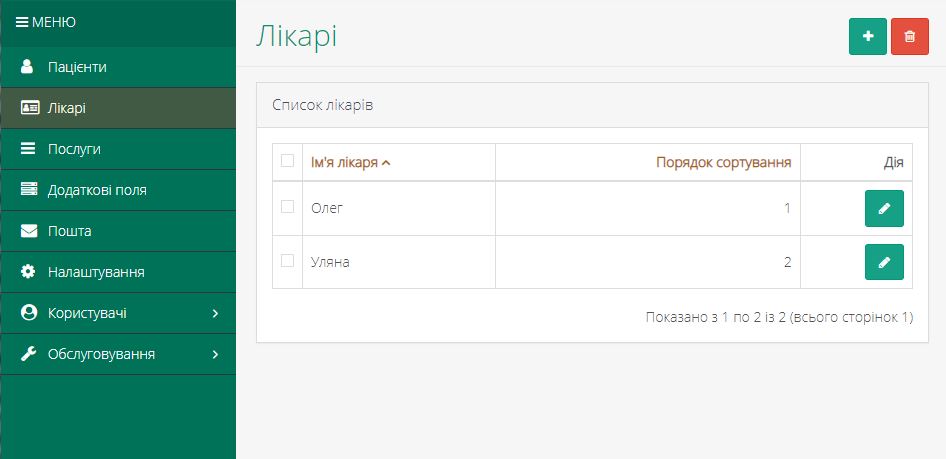 List of clinic dentists
List of clinic dentists
Section "Services"
In the Services section, you can create groups of services and assign a list of possible services to each group, which can be selected from the list when adding records to the Patient History.
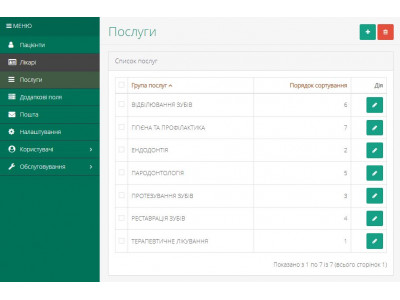 List of groups of dental office services
List of groups of dental office services 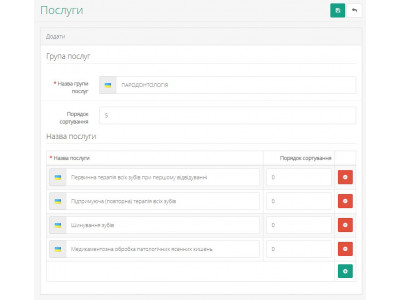 List of services in the group
List of services in the group
Section "Additional fields"
This section is intended for adding new fields to the patient questionnaire, i.e. they can be any text fields, fields with a choice of given values, as well as file fields. So, here you can create additional fields for the patient's contacts, his address, special notes, fields for attaching files to the patient's questionnaire. Maybe the standard fields that are in the patient questionnaire will be enough for you, but in case you want to expand the form - it can be done very easily in the "Additional fields" section.
For example, if you want to add photos to the patient questionnaire - you can create a new field File for questionnaires.
Other sections of the system
"Mail" - in this section you can send an email to patients, both to all and to individual doctors.
"Settings" - management of patient list columns and standard fields of the patient questionnaire.
"Users" - management of users who have access to the system. Creating different levels of data access.
"Maintenance" - backups, downloaded files, error log.
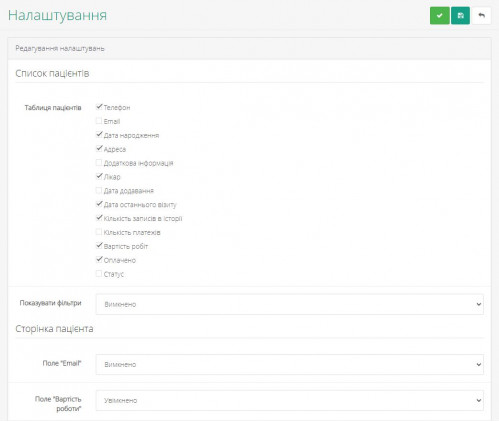 Options in CRM settings
Options in CRM settings
Guarantees and technical support
We guarantee free technical support for one year after ordering in case of problems with the operation of our system. Also, during this period, we provide free consultations on the operation of the program. After the end of the warranty period, you can enter into an additional agreement for service and support, if necessary.
Some keywords: site creation, CRM dentistry, customer base, Dental Clinic, Dental CRM, online patient management, patient records, dental office data register, customer base, accounting program, patient history, dental formula, form 043.