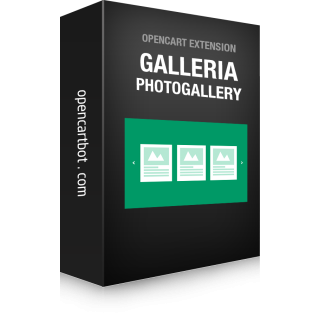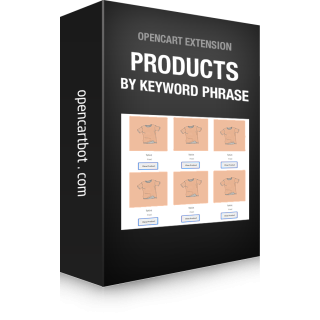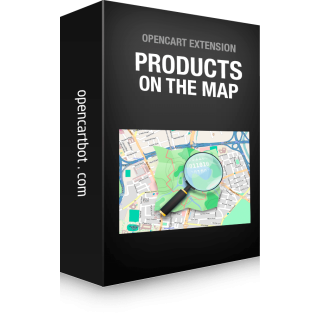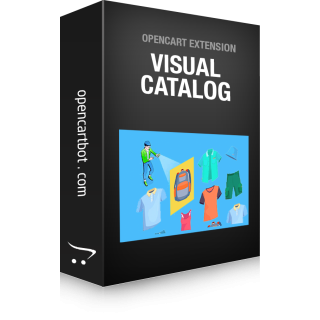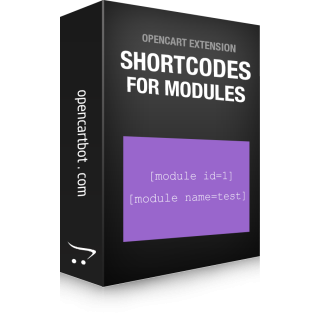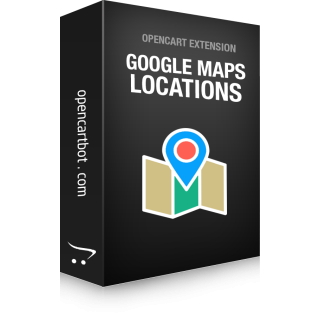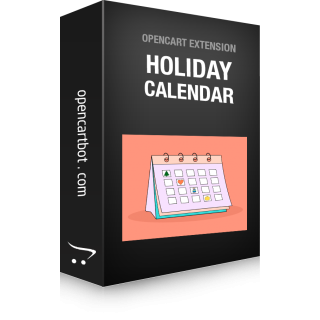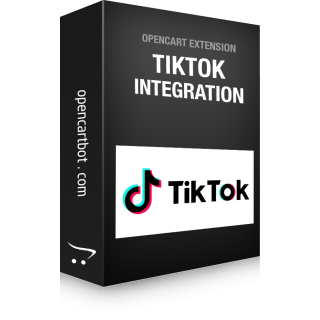OpenCart Home Page Modules
Modules for setting up the home page and adding them to the "home" in OpenCart. These are various extensions that allow you to change the appearance of the home page, add more different content to this most important page for any site, including an online store on OpenCart.
For set up or add a module to the OpenCart homepage you need to first enable the module itself in the Extensions / Modules section, and then add the module to the desired position in the Home layout in the Design / Layouts section. There are several positions available for displaying modules on the main page:
- Content top - modules will be added above the main content of the page, but below the header of the site.
- Content bottom - extensions will be displayed under the main data, before the footer of the site.
- Column Left - is a position for adding vertical modules to the left of the main content of the main page;
- Column Right - is similar to the previous position, but the modules will be displayed on the right side of the page.
OpenCart homepage modules solve many tasks, tell more about your site, allow you to show the necessary information, improve the usability and attractiveness of this page, increase the trust of buyers and potential customers, and also add or change some technical parameters that are important for the promotion of the site or its work in general.