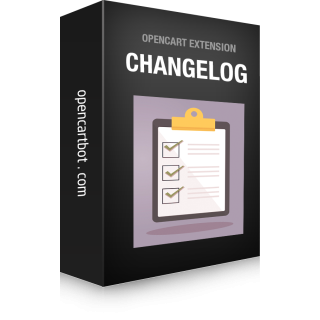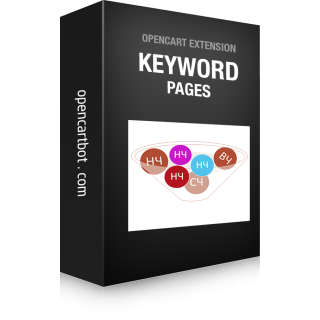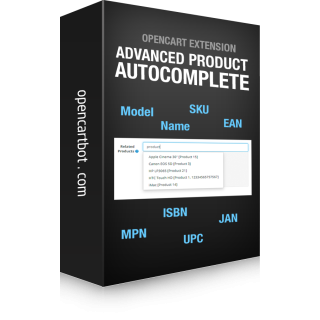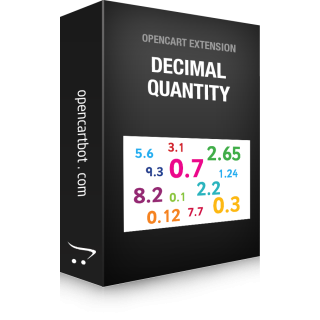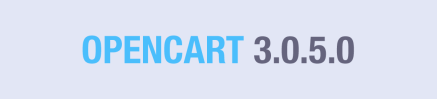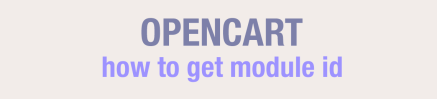Youtube API is free to use, but each project has a default quota of 100,000 units per day. The cost in units of each request to the API depends on the type of request:
- A read operation that receives a list of resources - channels, videos, playlists - usually costs 1 unit.
- A write operation that creates, updates, or deletes a resource usually has a cost of 50 units
- A search request costs 100 units.
- Uploading a video costs 1600 units.
But the module does not work with the API all the time, because access to the API is only needed to synchronize the list of videos and get all the data. They are then stored in your database and retrieved from there. Data synchronization can be set to cron (periodic start).
When downloading pages from video gallery or video viewing, quotas are not used.
Therefore, the use of quotas does not depend on the number of visitors to your site (traffic). The allocated quotas are usually completely sufficient.
 OpenCart Development Partner
OpenCart Development Partner OpenCart Development Partner
OpenCart Development Partner