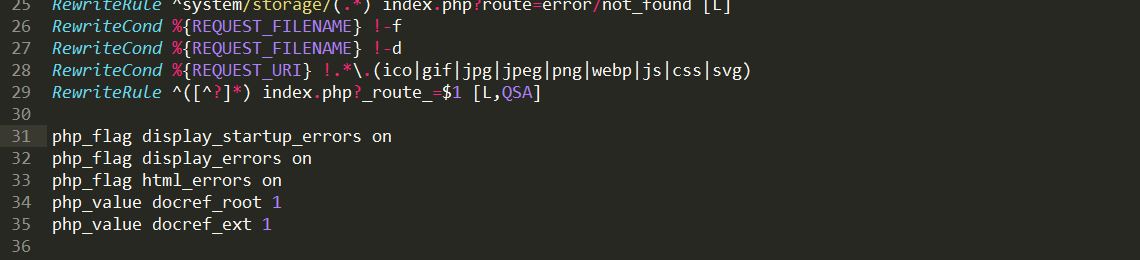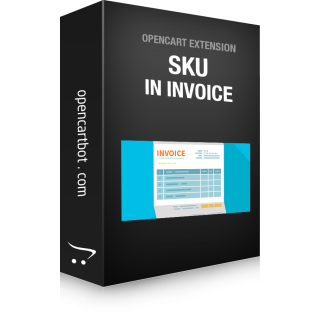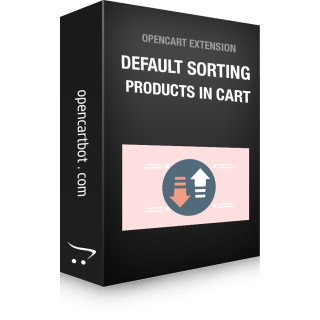Summernote in OpenCart 3 does not have as extensive a set of formatting features as, for example, CKEditor or TinyMCE. This may be a limitation for users who require more complex text formatting.
If you have an OpenCart store, sooner or later you will need to change or retrieve something from the database en masse. We offer a selection of useful MySQL queries for OpenCart.
Can't save long text for product / category / article / blog description in OpenCart? There can be several reasons why long text is not saved in the MySQL database. In this article, we will list a few reasons why this may happen.