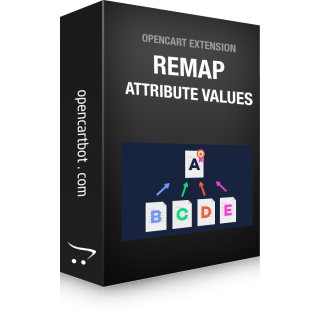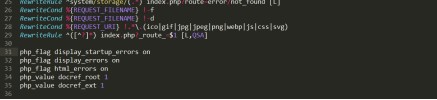If you have an OpenCart store, sooner or later you will need to change or retrieve something from the database en masse. We offer a selection of useful MySQL queries for OpenCart.
1. Search and replace a specific phrase in product names:
UPDATE `oc_product_description` SET name = REPLACE(name, 'old text', 'new text');
2. Search and replace a specific phrase in product descriptions:
UPDATE `oc_product_description` SET description = REPLACE(description, 'old text', 'new text');
3. Replace an attribute in products (to combine identical attributes into one and remove duplicates):
UPDATE `oc_product_attribute` SET `attribute_id`='1' WHERE `attribute_id`='2';
4. Find all duplicate SEO URLs
SELECT keyword, COUNT(*) counter FROM `oc_seo_url` GROUP BY keyword HAVING counter > 1;
5. Find products with the same name
SELECT name, COUNT(*) counter FROM `oc_product_description` GROUP BY name HAVING counter > 1;
6. Get the ID of product categories
SELECT category_id FROM `oc_product_to_category` WHERE product_id = '99'
7. Get the ID of the main product category (for ocStore or if SeoPro is installed)
SELECT category_id FROM `oc_product_to_category` WHERE product_id = '99' AND main_category = '1'
8. Update all prices, multiply by a factor of 1.2
UPDATE `oc_product` SET price = (price * 1.2)
9. Restore access to the OpenCart admin - create a new administrator with login "opencart" and password "opencart"
INSERT INTO `oc_user` (`user_group_id`, `username`, `password`, `alt`, `firstname`, `lastname`, `email`, `image`, `code`, `ip`, `status`, `date_added`) VALUES ( '1', 'opencart', '4e8e674a6e2060d38cdda9e614949901e0ff4073', 'wxhCo24Fv', 'Firstname', 'Lastname', 'opencart@opencart.com', '', '', '', '', '1', '2020-01-01 10:00:00');
10. Reset the password of the administrator with the login "admin" - set the password to "opencart"
UPDATE `oc_user` SET `password` = '4e8e674a6e2060d38cdda9e614949901e0ff4073', `alt` = 'wxhCo24Fv' WHERE username = 'admin'
11. Add the store name to the end of the product Meta Title
UPDATE `oc_product_description` SET meta_title = CONCAT(meta_title, " - My store")
12. Delete categories without name & description
DELETE c FROM `oc_category` AS c LEFT JOIN `oc_category_description` AS cd USING (category_id) WHERE cd.category_id IS NULL;
13. Bulk deletion of the attribute in all products and deletion of the attribute itself from the system
SET @attribute_id = 123;
DELETE FROM `oc_product_attribute` WHERE `attribute_id` = @attribute_id;
DELETE FROM `oc_attribute_description` WHERE `attribute_id` = @attribute_id;
DELETE FROM `oc_attribute` WHERE `attribute_id` = @attribute_id;
14. Copy data from one table to another table.
INSERT INTO oc_manufacturer_description (manufacturer_id, meta_h1) SELECT manufacturer_id, name AS meta_h1 FROM oc_manufacturer;
This query will copy from oc_manufacturer to the oc_manufacturer_description table.
15. Capitalize all attribute values in products:
UPDATE `oc_product_attribute` SET text = CONCAT(UCASE(LEFT(text, 1)), SUBSTRING(text, 2));
16. Bulk replace attribute values in products:
UPDATE `oc_product_attribute` SET text = 'New value' WHERE text = 'Old value';
17. Delete country and country regions on OpenCart:
DELETE FROM oc_zone WHERE country_id = 176;
DELETE FROM oc_country WHERE country_id = 176;
18. Bulk delete countries and their regions, except for the specified countries by id:
DELETE FROM oc_zone WHERE country_id NOT IN ('67','117','123','170');
DELETE FROM oc_country WHERE country_id NOT IN ('67','117','123','170');
19. Reset AUTO INCREMENT keys for main DB tables after deleting demo data:
ALTER TABLE oc_category AUTO_INCREMENT = 1;
ALTER TABLE oc_manufacturer AUTO_INCREMENT = 1;
ALTER TABLE oc_product AUTO_INCREMENT = 1;
ALTER TABLE oc_attribute AUTO_INCREMENT = 1;
ALTER TABLE oc_option AUTO_INCREMENT = 1;
ALTER TABLE oc_order AUTO_INCREMENT = 1;
The article will be supplemented with useful MySQL queries for working with OpenCart database tables