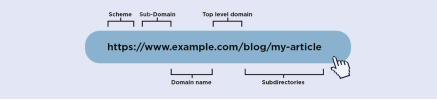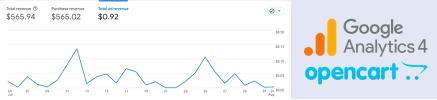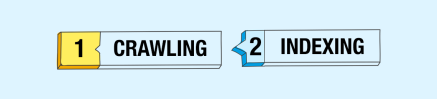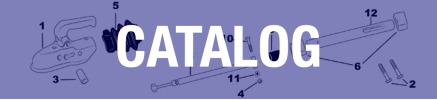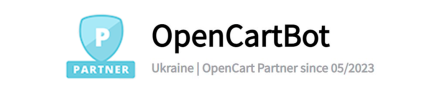We decided to provide you with the opportunity to get some blogs adapted to SEO Pro that our clients have encountered and asked us to make them SEO adapted.
In this article, we will tell you how to track store conversions on OpenCart and transfer the value of conversions to Google Analytics (GA4) and Google Ads.
While everyone is waiting for the release of OpenCart 4.1.0.0, a new release of OpenCart "old" branch 3.0.x.x with version number 3.0.4.0 has been released on the official Github repository.
OpenCart is a very flexible system for effective SEO optimization. But there are some of its features that do not interfere with the normal functioning of the website and are invisible to the normal eye, which can be a critical problem for SEO.
Let's take a look at the best OpenCart extensions in different categories, according to OpenCartBot. We have analyzed and selected the modules that will be the most effective and useful for your store.
We present a list of free OpenCart extensions, or rather tools that must be installed on a new project. These tools solve a number of tasks to improve the performance of the administrator and the website as a whole.
Summernote in OpenCart 3 does not have as extensive a set of formatting features as, for example, CKEditor or TinyMCE. This may be a limitation for users who require more complex text formatting.
Use our tips and information on search engine documentation, then you can speed up the crawling and indexing of your site by search bots and improve its position in search results.
In the technological sphere, you can't do without component parts and assemblies, and a convenient system for searching and selecting them in a visual representation on diagrams will be a significant advantage over other sellers and suppliers.
OpenCartBot became a professional partner of OpenCart. Our partner status is the next step we are taking to provide your online business with reliable and proven solutions.
The Google Cloud API key is an important element for working with Google services and tools. It is used to identify your application, service or user when accessing various Google Cloud services and resources via API.
On 16 October 2023, OpenCart 3.0.3.9 was released. Unexpectedly, two years after the last release of the third version 3.0.3.8 and seven releases of the fourth version, an official update was released that no one expected. Why is this? Apparently, because there is still no stable version 4.0.x.x