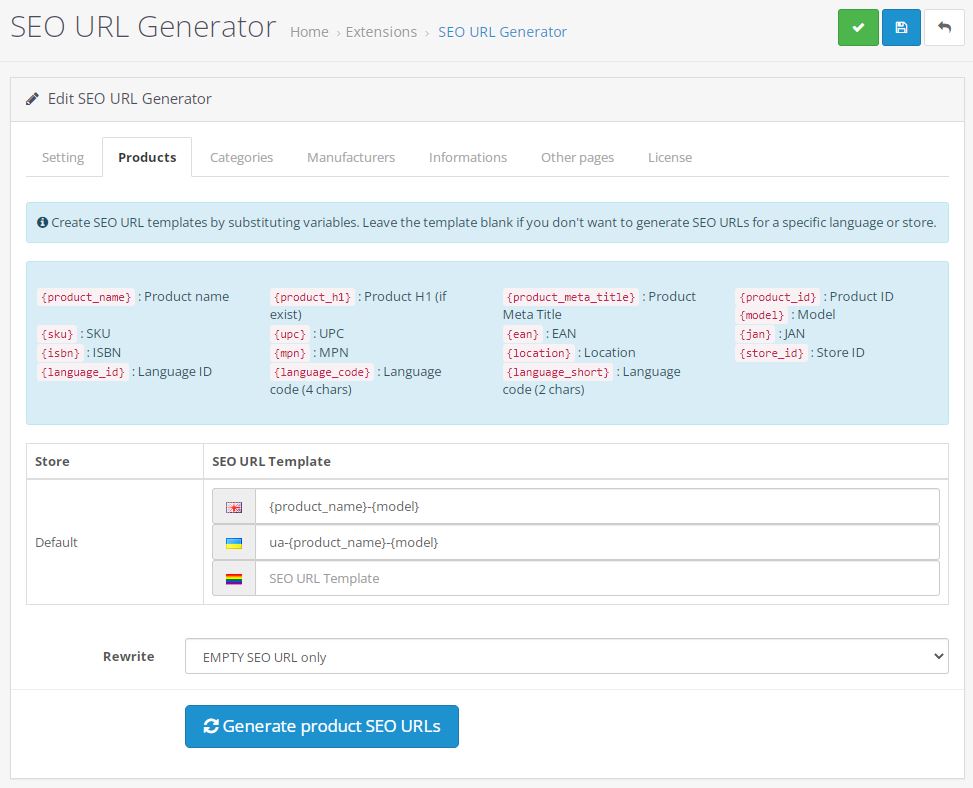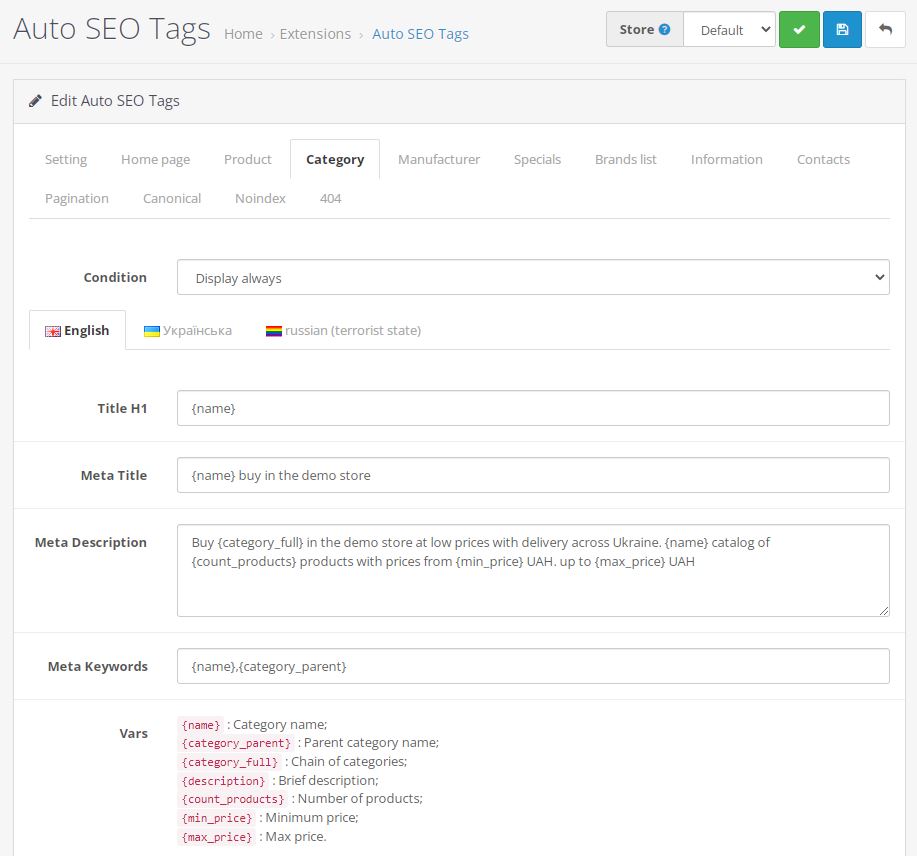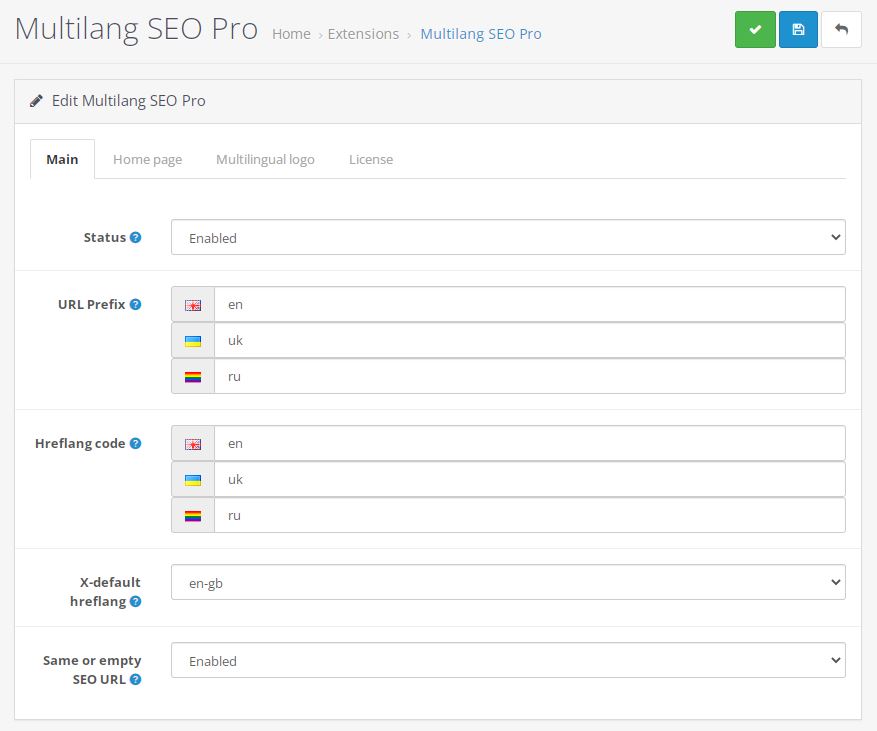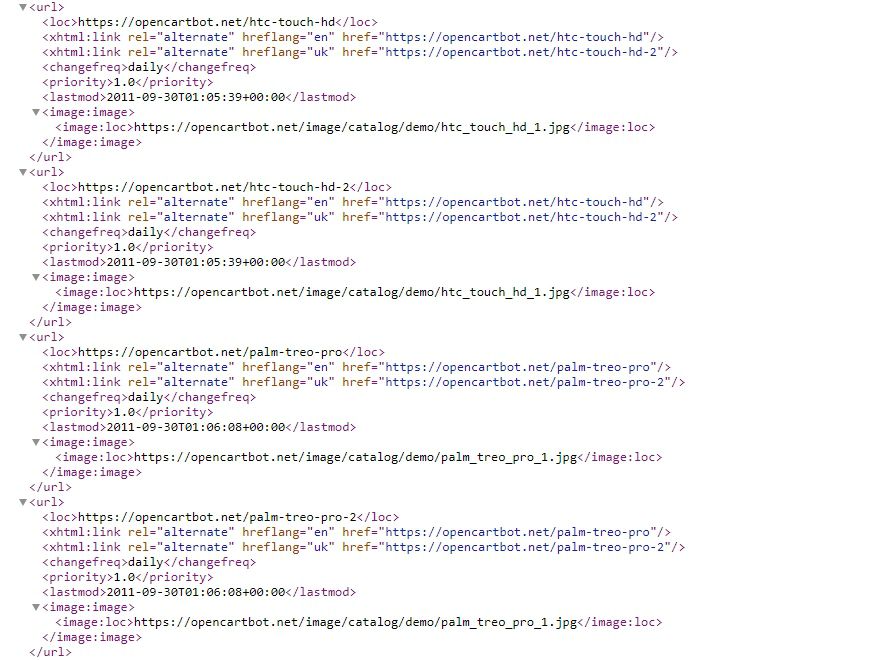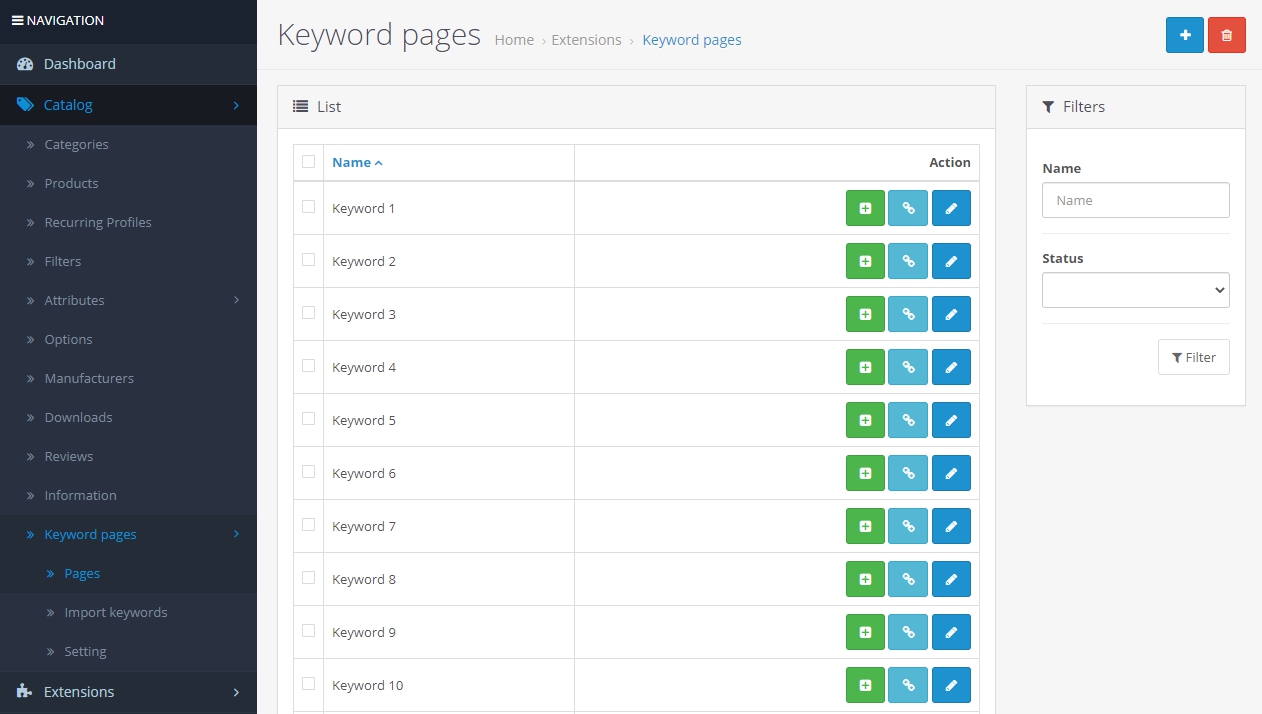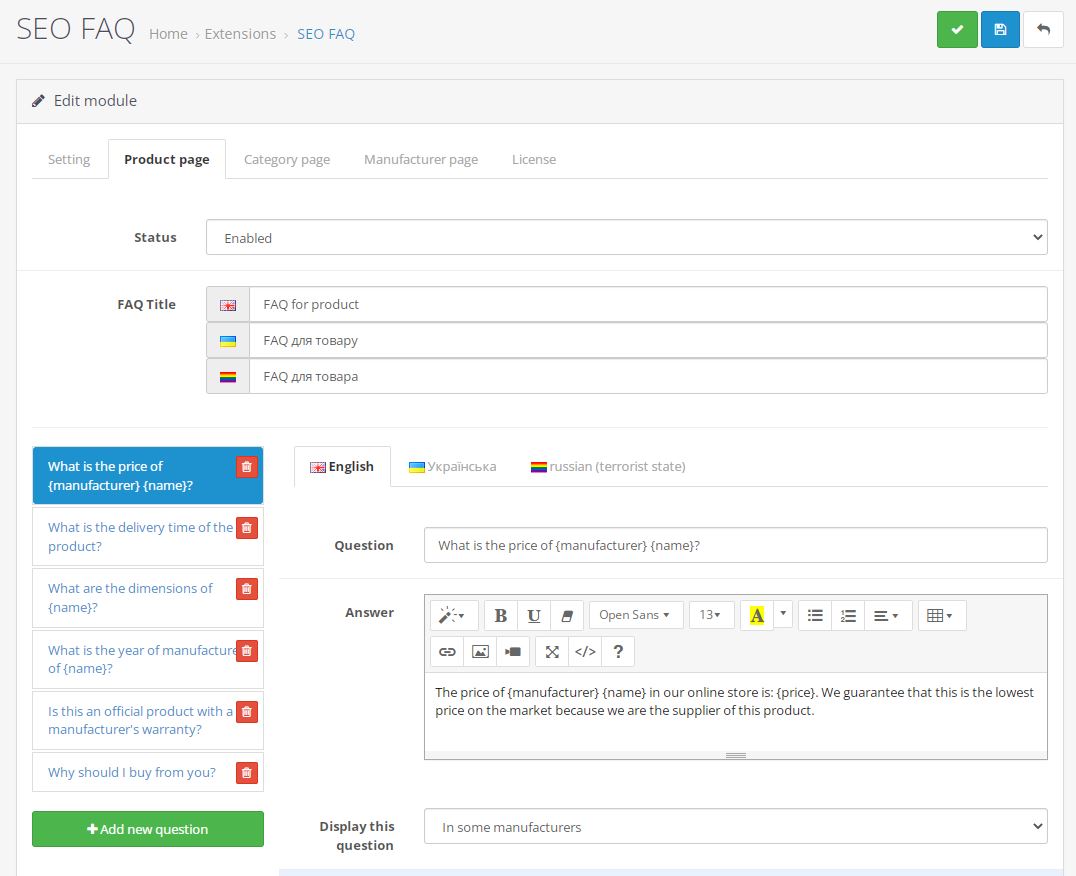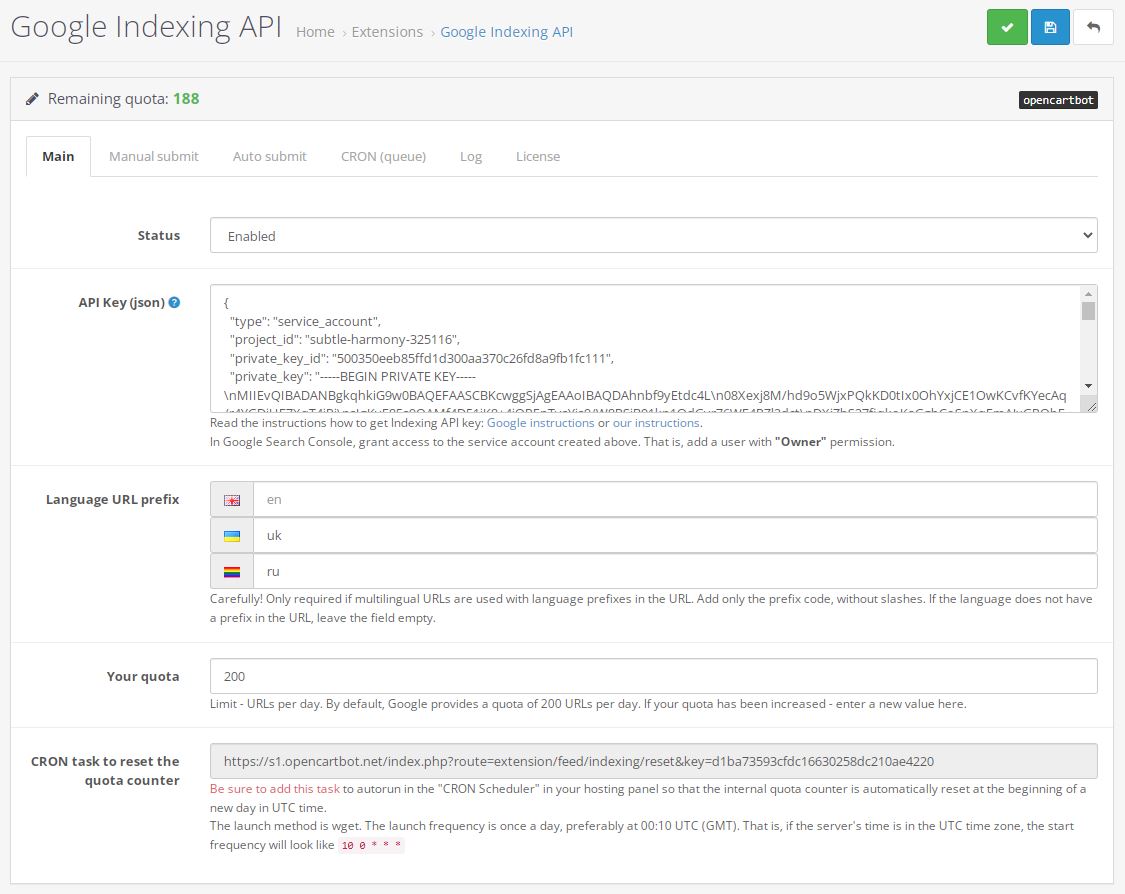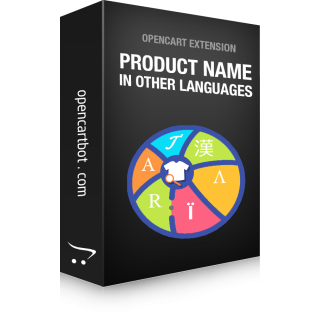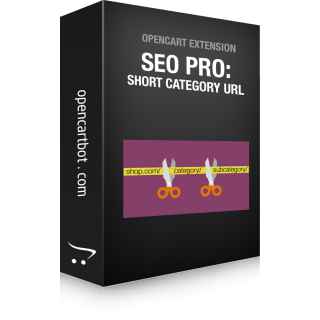SEO is a set of works on the site for search engines optimization. Therefore, the main goal of SEO is to win the favor of search bots, faster scanning and indexing of pages by them, better positions in search results, more attractive block-snippet in search results, and as a result - more organic transitions from search engines and an increase in the number of conversions. To achieve such results, you need to work long and fruitfully, using various tactics and tricks of SEO promotion. But first of all, you need to conduct an SEO audit of the site to identify shortcomings and draw up a work plan.
Previously, we already wrote about how to do basic SEO optimization of the site on OpenCart. But some processes can be automated or solved very quickly with the help of ready-made SEO modules. In this article, we will show you our top 10 SEO extensions for OpenCart, one of the world's most popular e-commerce platforms.
1. SEO Pro
For what: correct user-friendly URL, removal of duplicate pages, redirects to the canonical page.
TOP 1 module for OpenCart SEO. It must be installed to remove duplicate pages of products, categories and manufacturers, because OpenCart has a lot of duplicates. A duplicate is a page with the same content that is available at several different URLs.
Where to get: for Opencart 2.x та 3.x | for OpenCart 4.x
2. SEO URL Generator
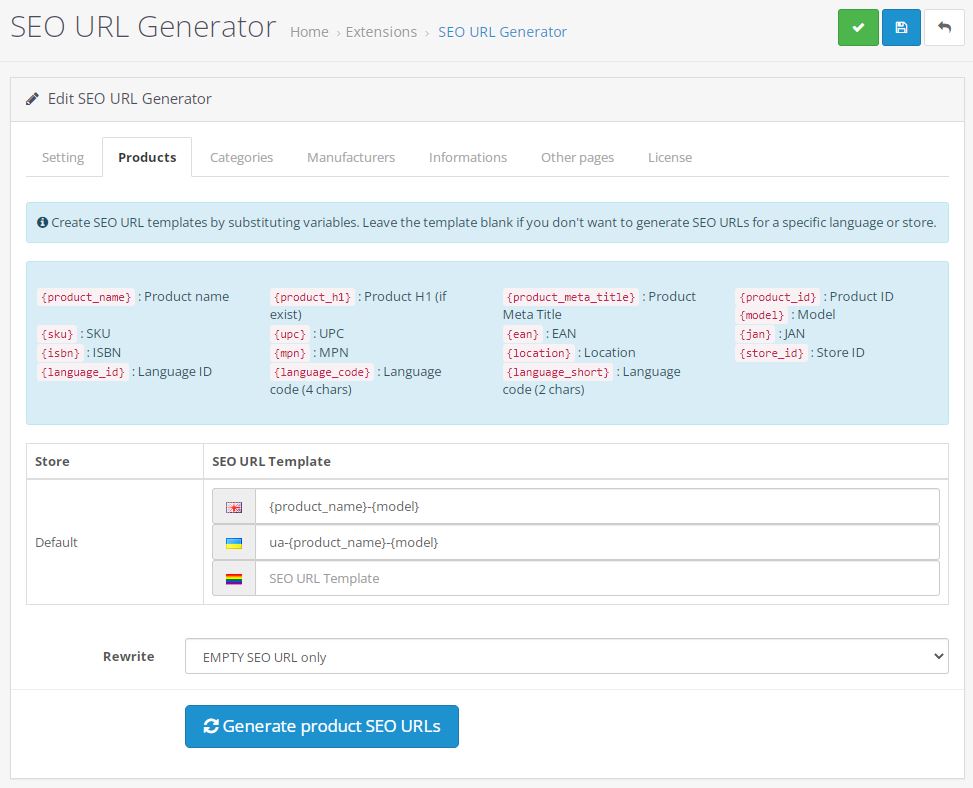 For what: mass generation of SEO URLs (aliases) for products, categories, manufacturers and other pages.
For what: mass generation of SEO URLs (aliases) for products, categories, manufacturers and other pages.
A powerful extension to automate the generation of SEO URLs for products, categories, manufacturers, informational articles, as well as all core OpenCart pages. There is a correct transliteration of page names and other parameters. You create SEO URL templates yourself from available shortcodes. The module works with a large number of products and will save you a lot of time on routine work.
Where to get: SEO URL Generator
3. Auto SEO Tags
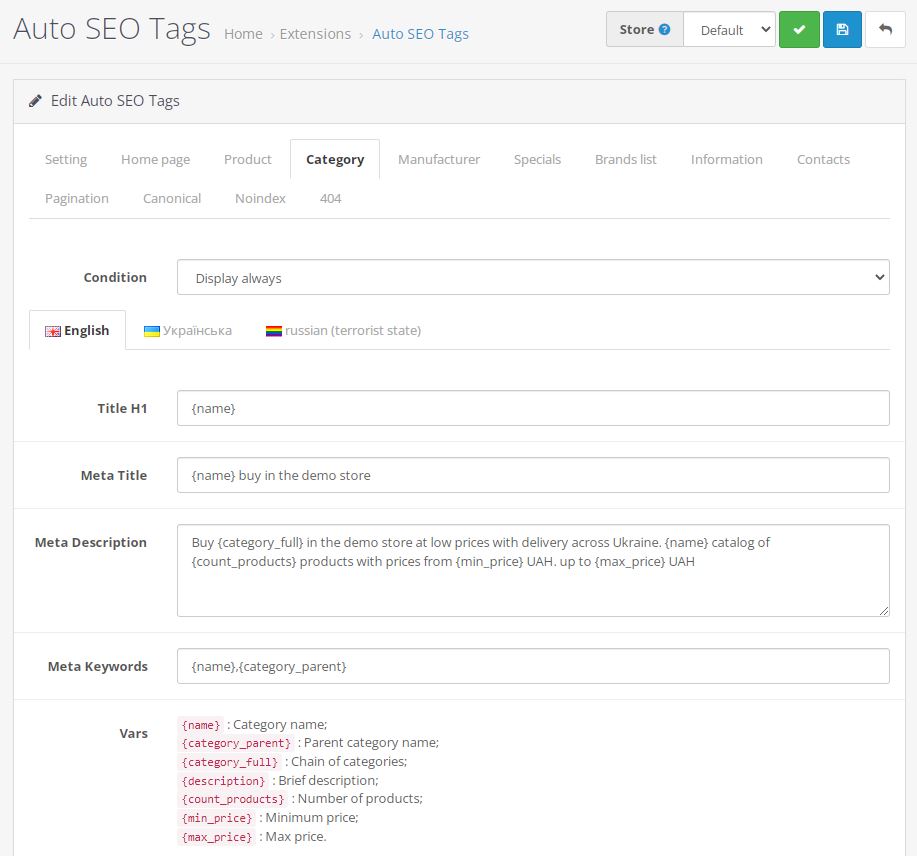 For what: automatic generation of meta-tags and texts according to templates; also adds H1 and SEO text for home and other pages; SEO settings for pagination pages; adding Canonical URLs; adding the meta-tag "robots" with the value "noindex,follow" or "noindex,nofollow" to close individual pages from scanning and indexing by search bots; closing pages with HTTP 404.
For what: automatic generation of meta-tags and texts according to templates; also adds H1 and SEO text for home and other pages; SEO settings for pagination pages; adding Canonical URLs; adding the meta-tag "robots" with the value "noindex,follow" or "noindex,nofollow" to close individual pages from scanning and indexing by search bots; closing pages with HTTP 404.
Combine module. Very useful both for an SEO specialist and for an ordinary administrator who wants to independently improve the SEO of his own site. Manages many SEO-important parameters for indexing pages and allows you to configure automatic filling of meta tags according to specified templates, as well as write multilingual texts for pages that are not provided by the OpenCart system.
Where to get: Auto SEO Tags
4. Multilanguage for SEO Pro
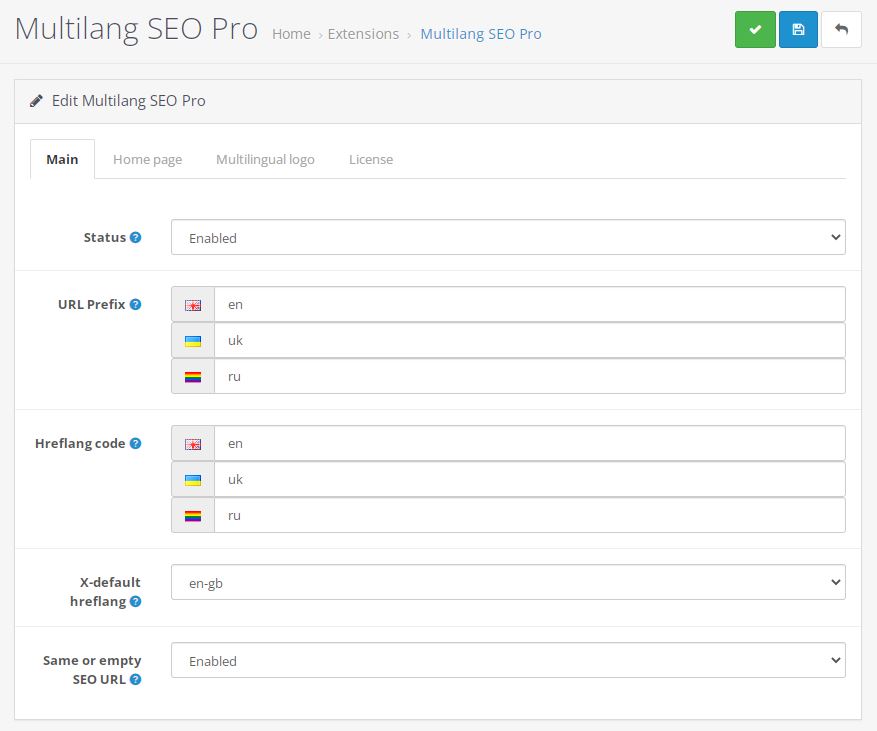 For what: adds a language code to the URL, i.e. a prefix; allows you to register the same SEO URLs for different languages; adds hreflang, i.e. shows bots URLs of other localizations for each page; allows you to write the title, description and meta tags for different languages for the home page; allows you to set different logos for different languages.
For what: adds a language code to the URL, i.e. a prefix; allows you to register the same SEO URLs for different languages; adds hreflang, i.e. shows bots URLs of other localizations for each page; allows you to write the title, description and meta tags for different languages for the home page; allows you to set different logos for different languages.
Must-have for a multilingual site. To properly configure multilingual URLs, their links via hreflang. In addition, it is possible to set the "x-default" localization. There are few analogues, and those that are are either too complicated, heavy and impractical, or non-universal and need finishing with a file. With this module, just a few clicks and you will have URLs with language prefixes that you specify yourself.
Where to get: Multilingual SEO Pro
5. Sitemap XML
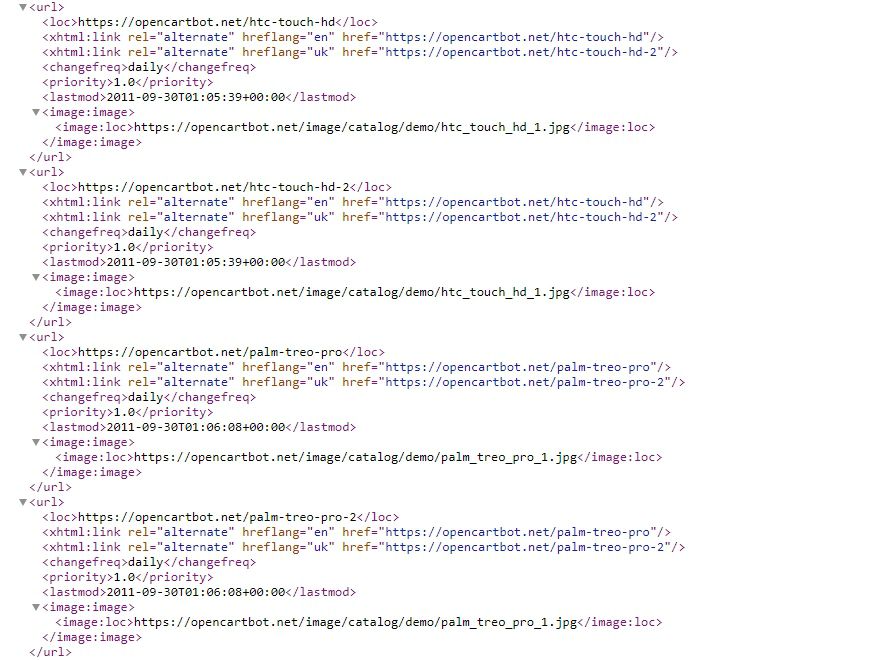 For what: forms the correct sitemap.xml; multilingual support, adds hreflang links; fast sitemap generation; works with a large number of products; it is possible to divide the sitemap into parts, creates an index sitemap; dynamic or static sitemap; periodic updating of the static sitemap through the cron scheduler.
For what: forms the correct sitemap.xml; multilingual support, adds hreflang links; fast sitemap generation; works with a large number of products; it is possible to divide the sitemap into parts, creates an index sitemap; dynamic or static sitemap; periodic updating of the static sitemap through the cron scheduler.
Every site needs a sitemap. With its help, search engines find all pages of your site, see the date of the last page change. This is the most important file for full site indexing. Therefore, its creation must be approached with responsibility. The Multilingual Sitemap XML extension creates a quick informative sitemap that is pleasant to view not only by search bots, but also by the administrator :) Actually a cool module for creating a Sitemap.xml with many settings. Works with both monolingual and multilingual sites.
Where to get: Sitemap XML
6. Keyword Pages
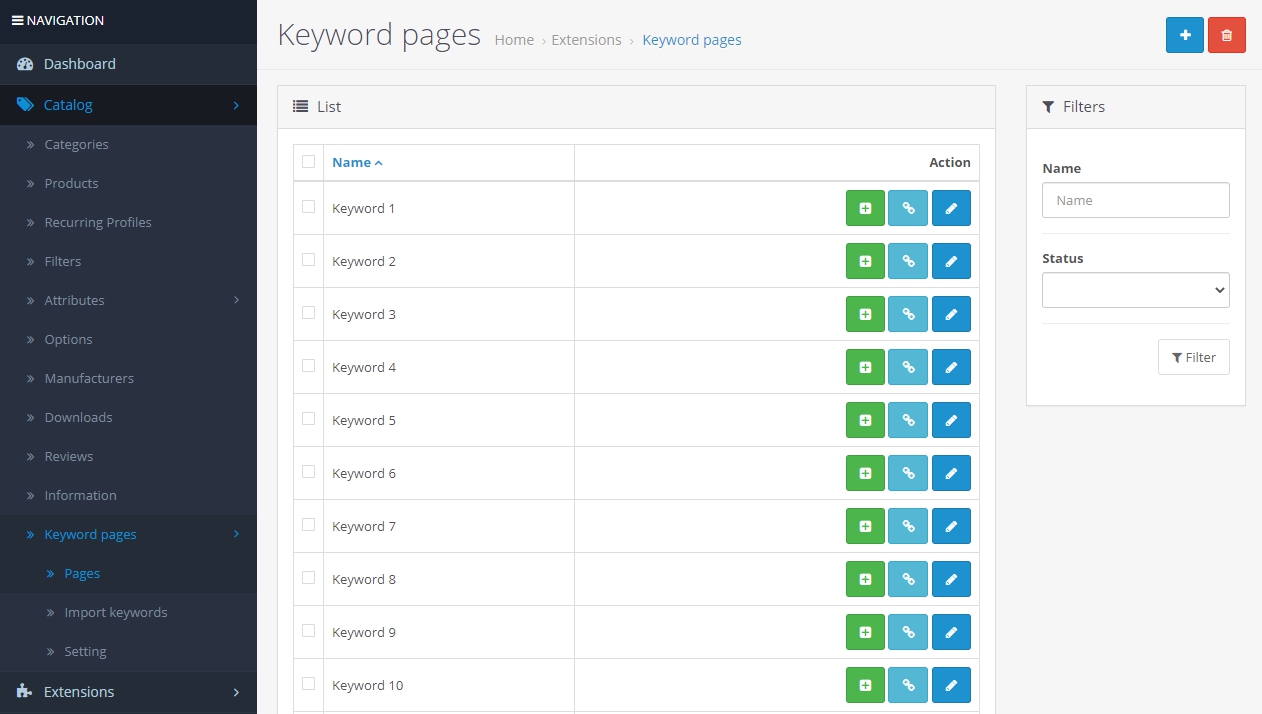 For what: creation of landing pages with products optimized for search queries, semantic core; adds relinking.
For what: creation of landing pages with products optimized for search queries, semantic core; adds relinking.
Have you already collected all the key phrases for your niche? It's time to make landing pages for each of these phrases. With the "Keyword Pages for OpenCart" module, this is very easy to do, because this process can be fully automated. Just fill in the text templates and import your list of key phrases from an Excel file or notebook. There is mass binding of goods to keyword pages according to specified filters. Want to cover as many key phrases as possible - this module is for you.
Where to get: Keyword Pages
7. SEO FAQ
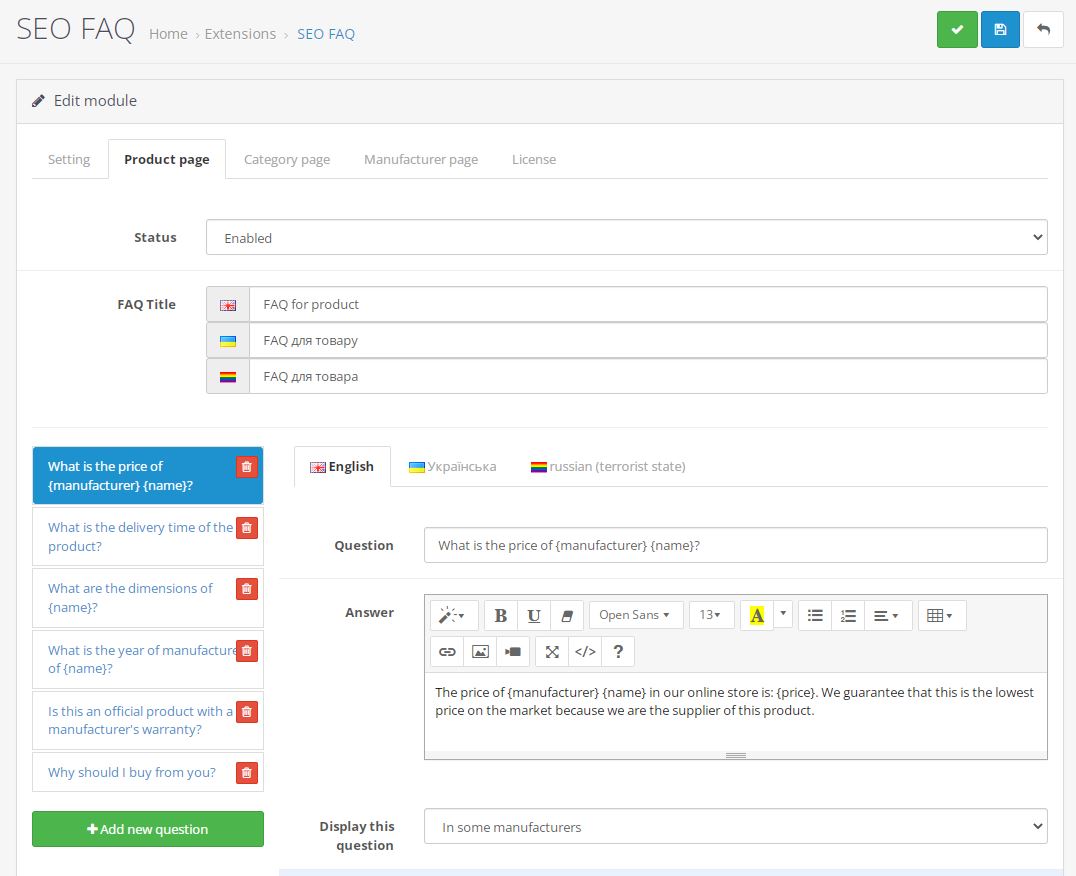 For what: adding "Question-Answer" blocks to product, category and manufacturer pages; automatic generation of texts according to templates; mass generation of FAQs; micro markup for extended snippet of FAQ pages in search results.
For what: adding "Question-Answer" blocks to product, category and manufacturer pages; automatic generation of texts according to templates; mass generation of FAQs; micro markup for extended snippet of FAQ pages in search results.
Automated creation of FAQ for product pages, category pages and manufacturer pages according to given templates - isn't it cool? Use shortcodes to substitute relevant parameters of products or categories. Do you even insert product lists in the answers, this technique works great and in your snippet in the search results, in addition to the Meta Title and Description, you will be able to see 5-10 more links to products from your catalog. In addition, you can create personal FAQs for products, categories and manufacturers.
Where to get: SEO FAQ
8. Alt & Title for product image
For what: adds Alt and Title fields for custom SEO-optimized titles to the main product image; alt and title are displayed on the product page; in product lists in a category, on the manufacturer's page, search, in standard product modules.
Your images can also work and drive organic traffic from search results. And you need to use all opportunities to improve your position. For this, specialists recommend not to neglect the title and alt attributes, which are images. By default, OpenCart displays the product name in these attributes. Too much product name everywhere? You can somehow dilute the content, add new keywords, describe the product and the image in more detail. With this module, we will have the opportunity to add unique descriptions separately for the title and alt for each main image of the product.
Where to get: Alt & Title
9. Google Indexing API and IndexNow
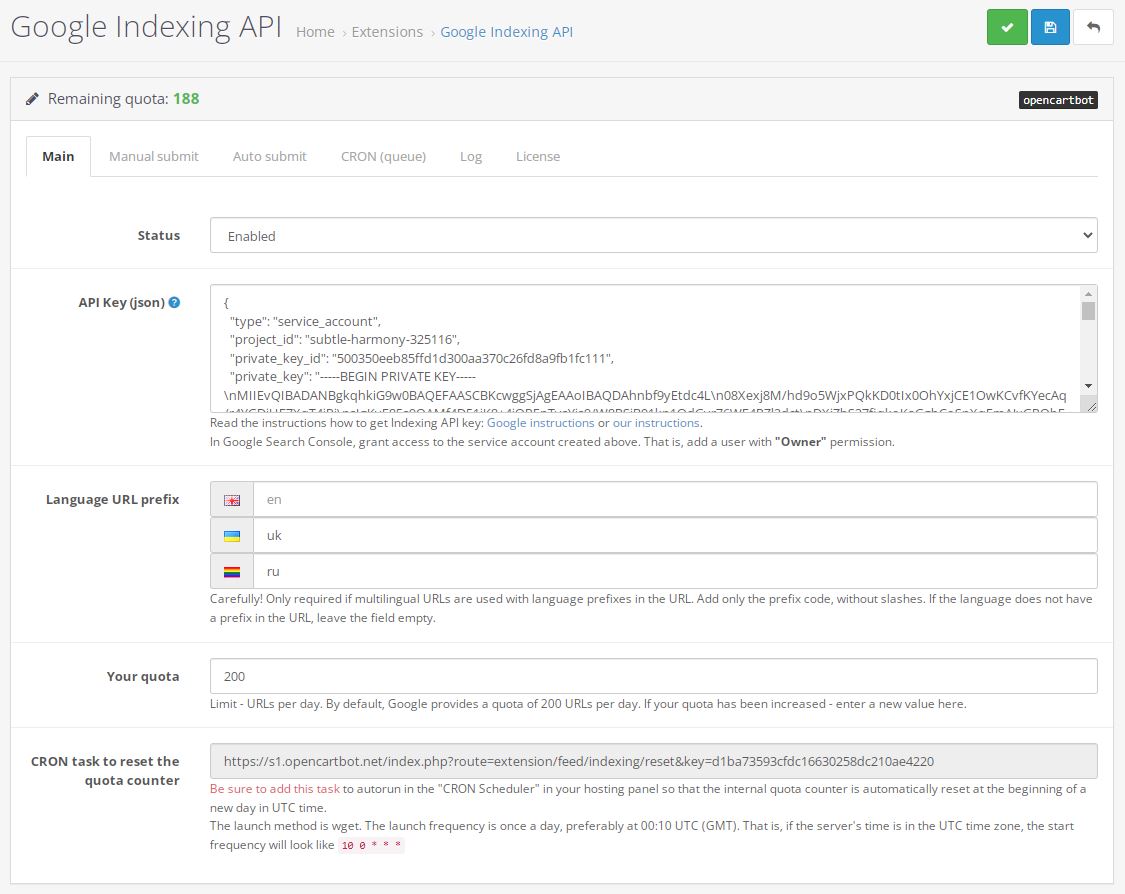 For what: for quick scanning and indexing of pages by search bots, getting pages into search results. When creating a new page or editing an existing one, these modules notify search engines of the need to scan new content. There is also a manual submission of URLs for reindexing and the possibility of sending requests to remove pages from search results. The possibility of automatic operation, manual sending or periodic launch through the cron scheduler on the hosting with automatic detection of changes on the site pages.
For what: for quick scanning and indexing of pages by search bots, getting pages into search results. When creating a new page or editing an existing one, these modules notify search engines of the need to scan new content. There is also a manual submission of URLs for reindexing and the possibility of sending requests to remove pages from search results. The possibility of automatic operation, manual sending or periodic launch through the cron scheduler on the hosting with automatic detection of changes on the site pages.
Imagine you made changes to the site and they are very quickly displayed in the search results. This becomes a reality with a dedicated search engine API. The Google Indexing API module reports new pages and content to the Google search engine, and the IndexNow module reports to Bing, Yahoo, Seznam, and other search engines. You can see in Google's documentation that it prefers API notifications over Sitemaps, but the latter should not be neglected either. It is tested and really works - quality pages get into the index very quickly. As well as quickly removing URLs from search results. If you have many pages hanging in Search Console in the status "Not crawled" or "Not indexed" - these modules will help you.
Where to get: Google Indexing API and IndexNow
10. SEO Markup
For what: Adds search engine-friendly structured data markup to OpenCart pages. Allows you to provide more data about your page to search bots, make your snippet in search results more useful and attractive.
If you want to see "stars", statuses, prices, characteristics under your snippet in the search results - you need to add structured microdata or in other words - markup. The SEO Markup module does a great job with this. It is guaranteed to increase the number of organic conversions from search.
Where to get: SEO Markup